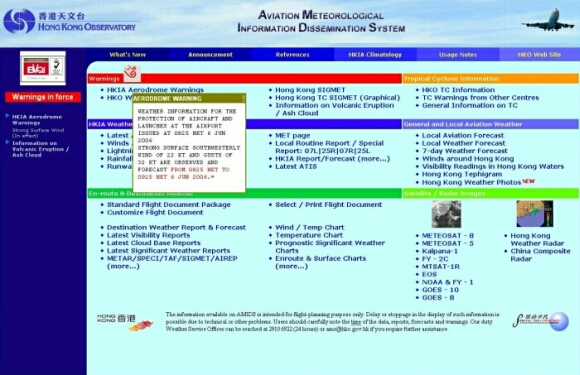New aerodrome warning icons
|
The method of notifying users the issuance and renewal of aerodrome warnings via AMIDS had been enhanced. Considering that some of you might actually set up the browsers to block all pop-up windows, instead of using pop-up windows previously, warning icons are now used to alert the users. These icons are displayed on the top left of the AMIDS webpage whenever an aerodrome warning is in force, which includes the aerodrome warning for thunderstorm or strong winds. The icon will blink if the warning is first issued or renewed. Users can access the detailed content of the aerodrome warning by clicking the icon. The icon will turn to grey once the warning is cancelled by the forecaster. This method of providing alerts to the users using warning icons will be extended to the Tropical Cyclone Warning Signals in the near future. |
|