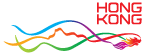Synchronization of PC clocks for Windows users
Synchronization of PC clocks for Windows users
Windows users can synchronize their PC clocks by using the built-in time synchronization utility in the operating system. To synchronize your PC clock with the Hong Kong Observatory's network time server, please follow the steps below:
-
Click "Date and Time" in "Control Panel";
-
Click the "Internet Time" tab;
-
In the box named "Server", type the name of the Observatory's network time server "stdtime.gov.hk";
-
To synchronize your PC clock, click "Update Now".
Please note that the "Update Now" button does not function unless the "Automatically synchronize with an Internet time server" check box is selected.





 Local Weather
Local Weather Weather Forecast
Weather Forecast Weather Warnings
Weather Warnings Weather for Fishermen
Weather for Fishermen Weather for Marine
Weather for Marine Weather for Aviation
Weather for Aviation Weather Monitoring Imagery
Weather Monitoring Imagery GIS Weather Service
GIS Weather Service Tropical Cyclone
Tropical Cyclone China Weather
China Weather World Weather
World Weather Climate Information Service
Climate Information Service Warnings & Signals Database
Warnings & Signals Database Statistics of Special Weather Events
Statistics of Special Weather Events Monthly Weather Summary
Monthly Weather Summary Climate Change
Climate Change El Nino and La Nina
El Nino and La Nina Earthquakes
Earthquakes Tsunamis
Tsunamis Tide
Tide Geomagnetism
Geomagnetism Space Weather
Space Weather Weather Information for Astronomical Observation
Weather Information for Astronomical Observation Interactive Sun Path Diagram
Interactive Sun Path Diagram Astronomical Data
Astronomical Data Interesting Astronomical Phenomena
Interesting Astronomical Phenomena Time Services
Time Services Calendar
Calendar Almanac
Almanac Real time Radiation level in Hong Kong
Real time Radiation level in Hong Kong Understanding Radiation
Understanding Radiation Radiation Monitoring, Assessment and Protection
Radiation Monitoring, Assessment and Protection Environmental Radiation Monitoring Programme
Environmental Radiation Monitoring Programme Daya Bay Contingency Plan
Daya Bay Contingency Plan Related Sites
Related Sites Schools
Schools Travel
Travel Sports
Sports Outdoor Photography
Outdoor Photography CWOS
CWOS Senior Citizens
Senior Citizens Stargazers
Stargazers FoOb
FoOb My Little Observatory
My Little Observatory Educational Resources
Educational Resources 360 Tour of HKO
360 Tour of HKO Cloud Appreciation by Dr Tin
Cloud Appreciation by Dr Tin International Cloud Atlas
International Cloud Atlas Guided Tour
Guided Tour Courses and Activities for the Public
Courses and Activities for the Public Subscription of e-Bulletins
Subscription of e-Bulletins Research Forum
Research Forum Publications
Publications International Atomic Energy Agency
International Atomic Energy Agency Regional Specialized Meteorological Centre for nowcasting
Regional Specialized Meteorological Centre for nowcasting Asian Aviation Meteorological Center
Asian Aviation Meteorological Center Social Media
Social Media Press Releases
Press Releases What's New
What's New HKO Updates
HKO Updates LegCo Questions and Answers
LegCo Questions and Answers Observatory's Blog
Observatory's Blog Weather On-Air
Weather On-Air Cool Met Stuff
Cool Met Stuff Central Briefing
Central Briefing Tropical Cyclone Report Broadcast
Tropical Cyclone Report Broadcast Observatory's News
Observatory's News Vacancies
Vacancies Tender Notices
Tender Notices Apps
Apps Personalized Website
Personalized Website Weather Wizard
Weather Wizard Weather Information in Text
Weather Information in Text Weather Information in RSS
Weather Information in RSS Audio Web Page
Audio Web Page Forms
Forms Open Data
Open Data HKO Corporate Video
HKO Corporate Video Vision and Mission
Vision and Mission Organizational Structure
Organizational Structure Quality Management
Quality Management Hong Kong Observatory – The Facts
Hong Kong Observatory – The Facts Hong Kong Observatory 2024
Hong Kong Observatory 2024 Our Services
Our Services Programme Areas of the Observatory
Programme Areas of the Observatory History of the Hong Kong Observatory
History of the Hong Kong Observatory Career@HKO
Career@HKO Visitors Figures
Visitors Figures